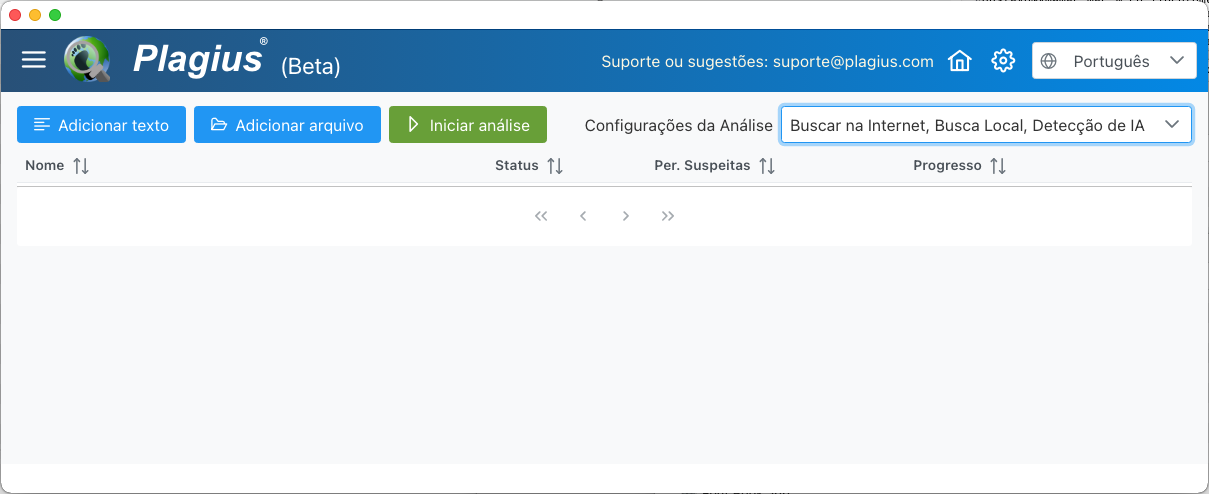Thank you for downloading Plagius for Mac!
👉 If the download doesn't start automatically, try again here .
To install, follow the steps below...
Open the downloaded file (top right corner of Safari)
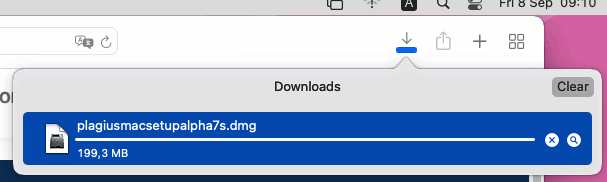
Open the downloaded file (end of the Dock)

Click and drag the icon to Applications
Double-click on Applications and open PlagiusMac
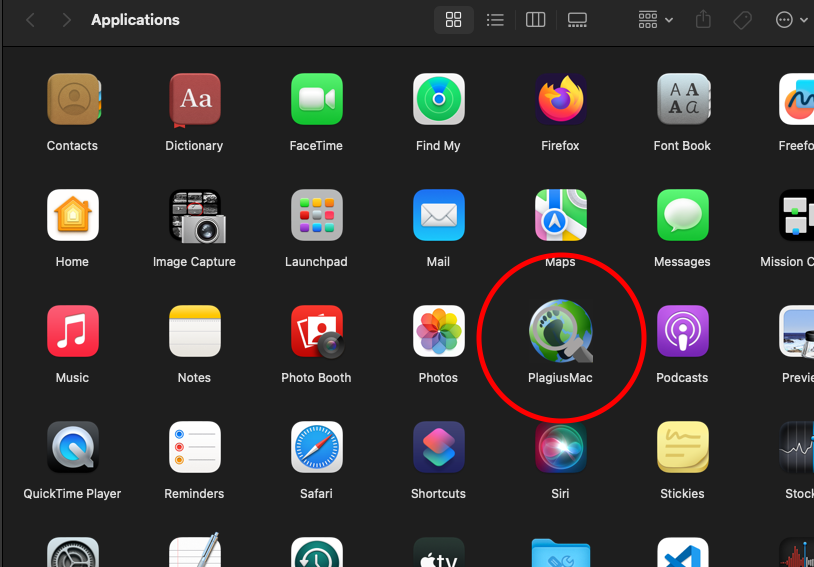
The first time you open Plagius, it's normal for macOS to show a confirmation window. Click 'Open' to continue.
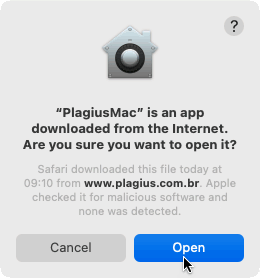
You're all set!