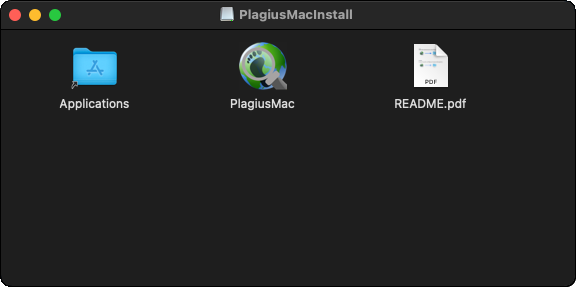Plagius for Mac
Plagius for Mac is the latest version of the plagiarism detection software Plagius, now available for macOS users. This version was developed from scratch to ensure an optimized experience tailored to the Mac environment, offering a completely revamped user interface compared to the Windows version.
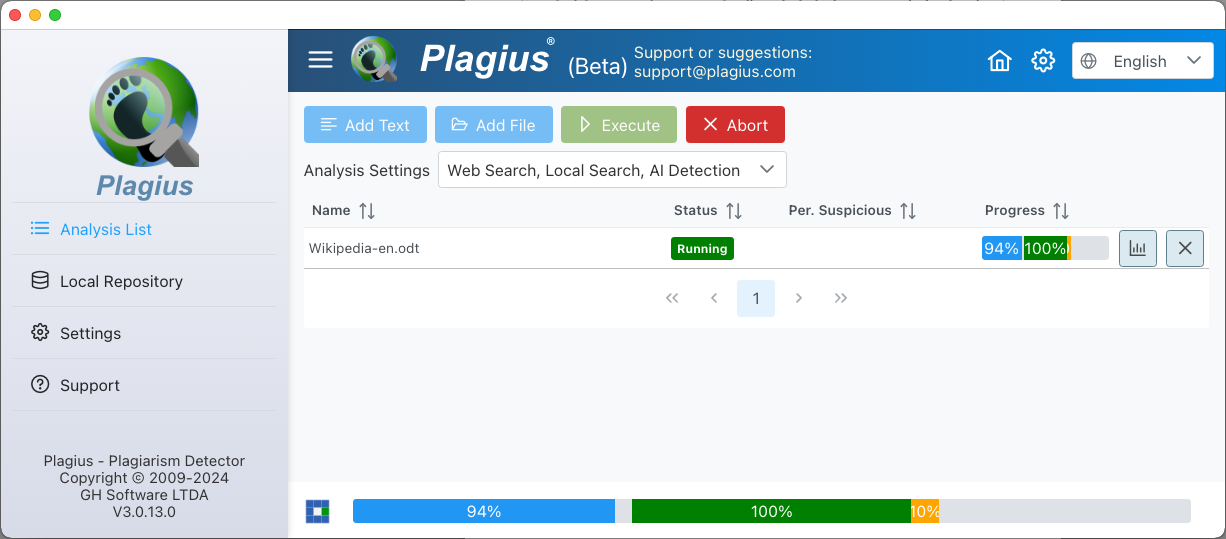
New Features and Resources
AI-Generated Text Detection: Plagius now estimates the probability that the text was generated by artificial intelligence. This feature is available in Portuguese (BR), Spanish (ES), and English (EN).
Multiple File Analysis: Added drag-and-drop functionality, allowing the simultaneous analysis of multiple documents.
Local Comparison and Search: The software allows searching and comparing documents with files stored on your own computer.
Exporting Results: Analysis results can be exported in PDF and HTML formats, making documentation and sharing easier.
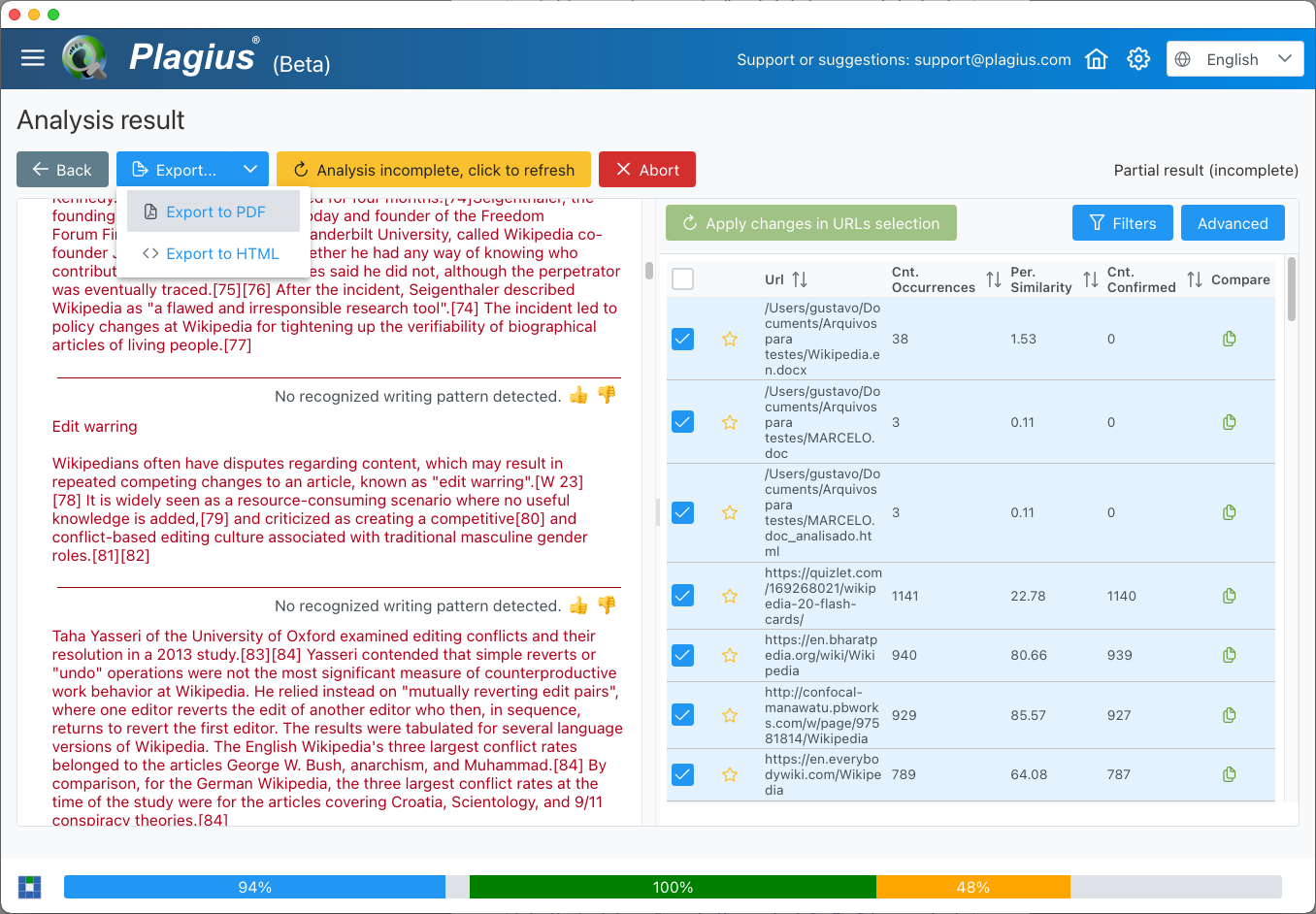
- Internet Similarity Search: Similarity verification through Internet searches, with complete result display and a new side-by-side comparison feature.
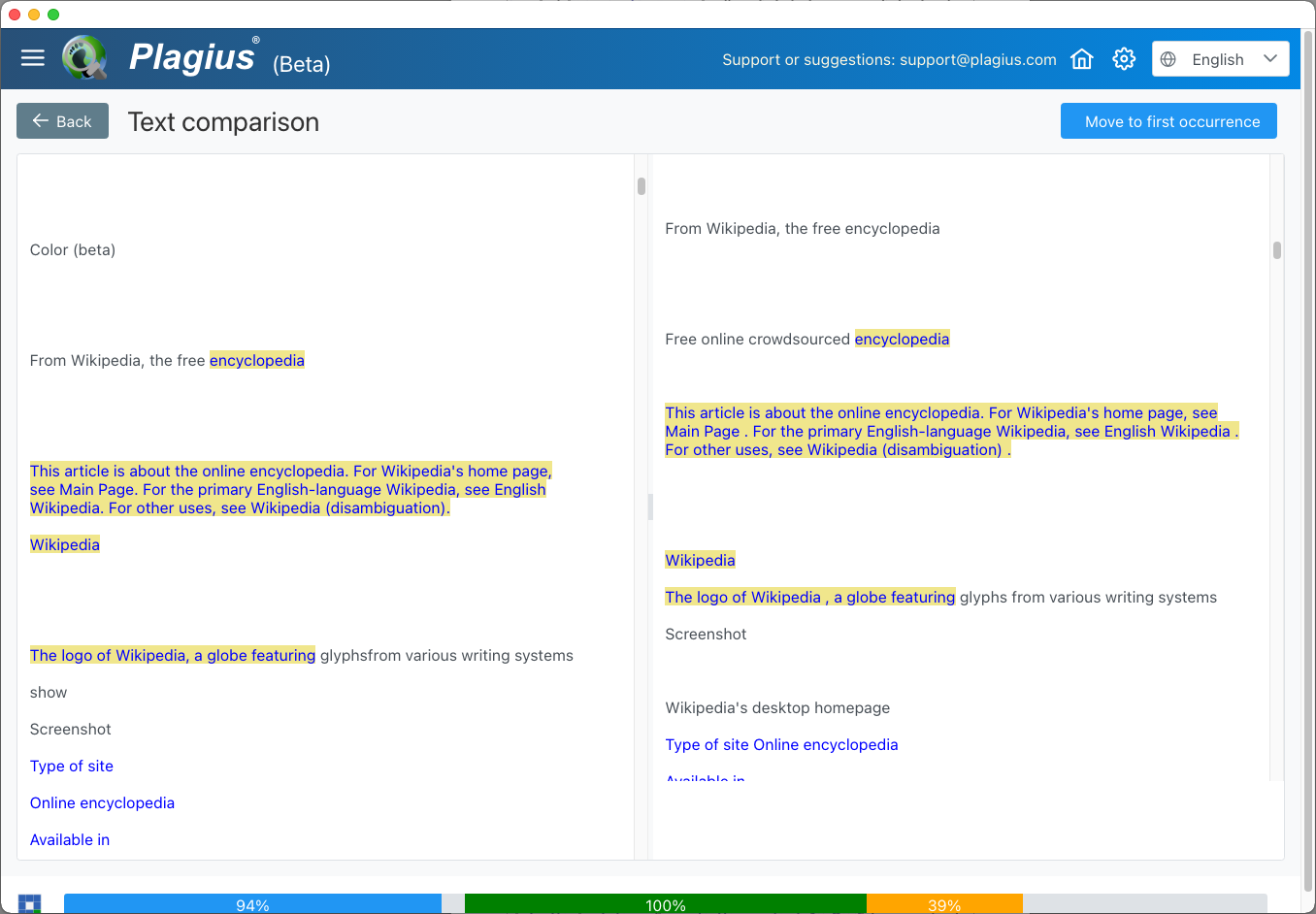
Supported File Formats: This version opens files in TXT, RTF, DOCX, and PDF formats. DOC (Word 97) support only with the installation of LibreOffice or OpenOffice.
Limited Settings: The available settings in this version are limited compared to the Windows version.
Integration with LibreOffice and OpenOffice: Automatically detects if LibreOffice or OpenOffice are installed, using them to open .doc (Word 97) files.
Installation
Plagius for Mac is digitally signed, ensuring security and ease of installation. Just follow the instructions in the README.pdf file and run the installer on your computer.